Jan 2019 — Dec 2021 | Design Process, Web
Verifika: Transition to web
How I transformed Verifika from desktop to web and enhanced user experience by tackling 10+ issues
I was given the task to turn Verifika from a desktop app into a web version. The goal was to keep it user-friendly while fixing major issues users had. This project helped me improve my design skills and understand the importance of focusing on users' needs
Part 1. Overview
Design Challenge
Verifika presented a unique opportunity to begin my UX design career.
Tasked with transforming the desktop application into a web-based version, I aimed to provide a seamless user experience that closely emulated the desktop version while addressing several key issues, without introducing major conceptual changes.
Tasked with transforming the desktop application into a web-based version, I aimed to provide a seamless user experience that closely emulated the desktop version while addressing several key issues, without introducing major conceptual changes.
Meet Verifika Desktop
Verifika is a professional quality control tool for translators.
Translation errors in products (instructions, interfaces, etc.) can lead to issues in production, costly equipment operation, and even medical errors with irreversible consequences. Verifika analyzes bilingual text, identifies, and helps eliminate over 100 types of errors.
For a long time, Verifika existed as a desktop application but has now transformed into a cloud-based solution – Verifika Web.
Translation errors in products (instructions, interfaces, etc.) can lead to issues in production, costly equipment operation, and even medical errors with irreversible consequences. Verifika analyzes bilingual text, identifies, and helps eliminate over 100 types of errors.
For a long time, Verifika existed as a desktop application but has now transformed into a cloud-based solution – Verifika Web.
Verifika Web Design
By closely collaborating with users and considering their feedback, I pinpointed and prioritized 30+ areas that needed improvement in Verifika's user experience. I successfully tackled 10+ of these issues in the first version of Verifika Web.
Part 2. Process
Global Research: Building a Solid Foundation
To better understand the project's objectives and requirements, I interviewed stakeholders and thoroughly examined existing materials related to the app, its users, and competitors. Following this, I organized a series of user studies, primarily through user interviews and shadowing, where I observed users interacting with the app to complete their work.
List of problems
I identified about 30 problems, grouped by category and frequency.
To build this list, I used existing support tickets as a foundation for categories and filled it with insights from the user studies.
To build this list, I used existing support tickets as a foundation for categories and filled it with insights from the user studies.
Personas
Interviews and observations provided valuable insights into users' roles, perspectives, and challenges, allowing me to create 4 different personas representing the main Verifika user types.
Usage insights
User observations showed 6 different ways people process a Verifika QA report, with two being the most common.
This helped me decide what to keep the same in Verifika Web.
This helped me decide what to keep the same in Verifika Web.
Competitor research
By comparing Verifika with its competitors, I gained a better understanding of the existing app's benefits and weak spots.
Additionally, I studied various CAT tools (apps where translation is created) to comprehend the environment where our users spend significant amounts of time and understand why built-in QA tools are insufficient.
Additionally, I studied various CAT tools (apps where translation is created) to comprehend the environment where our users spend significant amounts of time and understand why built-in QA tools are insufficient.
Design Process
1
Preparation: Uncovering Insights
Diving into global research, I prioritized issues and engaged users in surveys to understand their most pressing concerns. This approach set the stage for the first design sprint and paved the way for a deeper understanding of user needs.
2
Ideation: Crafting Solutions
Sketching various solutions for the selected issue, I collaborated with the team to refine ideas and choose the most promising direction. This process allowed me to grow my skills while focusing on the end-user experience.
3
Prototyping: Bringing Ideas to Life
Defining testing scenarios and acceptance criteria, I developed interactive prototypes and scheduled user testing appointments. This process helped me fine-tune my prototyping skills while ensuring a user-centered approach.
4
Testing: Validating and Improving
Testing with at least five users, I iterated through ideation and testing until a successful solution emerged. This experience taught me the importance of persistence and learning from user feedback.
Project Results: Personal Growth and Impact
- Problem Solving. Through five Design Sprints, I honed my skills and addressed major user problems without introducing significant conceptual changes as stakeholders wanted.
- Laying the Groundwork. By gathering valuable user data and insights, I formed a list of potential improvements for later projects.
- Mastering Documentation. Developing comprehensive documentation, I mapped the application and created mockups for all 28 Verifika Web screens and interactions.
- Collaboration. I refined my ability to write specifications and collaborate with developers, breaking down tasks, planning execution, and monitoring work results for layout and UX compliance.
Enhancements Overview
Closing Thoughts
Looking back, with the knowledge I have now, I would have pushed for more significant changes at the start of the project. If I could build from scratch, I see the potential for bigger transformations. Throughout this exciting journey, I've made many improvements that have greatly enhanced the Verifika experience. This project highlighted the importance of thorough research, a flexible design approach, and always focusing on user needs. I've grown a lot as a UX designer, and the lessons I've learned here will guide me in future projects.
This is just the beginning of my work with Verifika. New challenges are ahead, aimed at developing new features for linguists and translation project managers.
This is just the beginning of my work with Verifika. New challenges are ahead, aimed at developing new features for linguists and translation project managers.
More case studies
How I laid the foundation for streamlining product design across 20+ products
How I defined the scope, content and place for a new feature in Netwrix 1Secure
Ready to take UX to the next level?
Contact me
Contact me